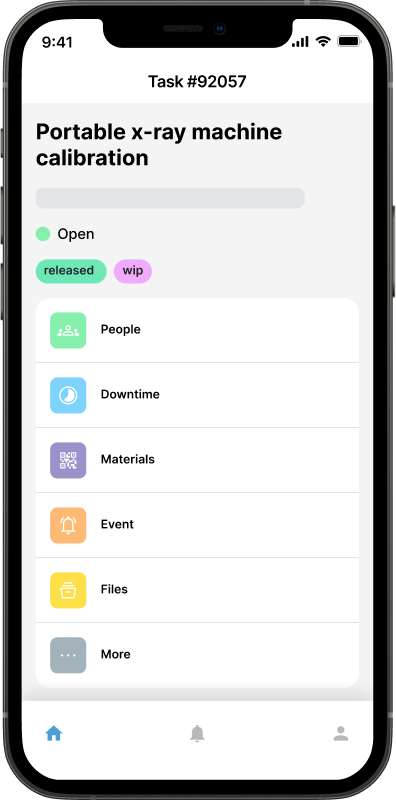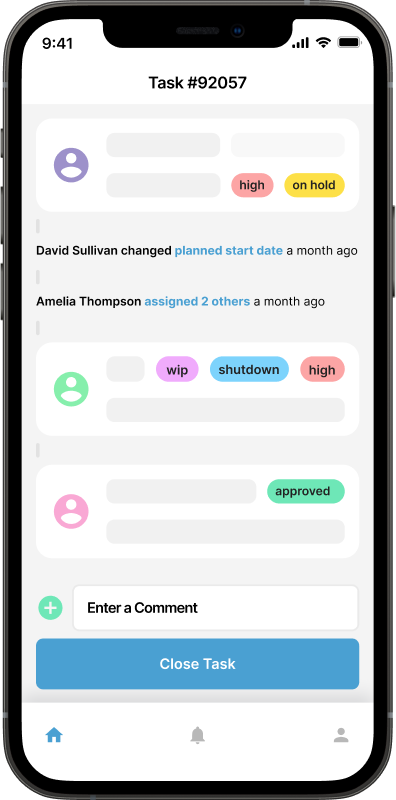How to Choose the Best Maintenance Tracking Software in 2025
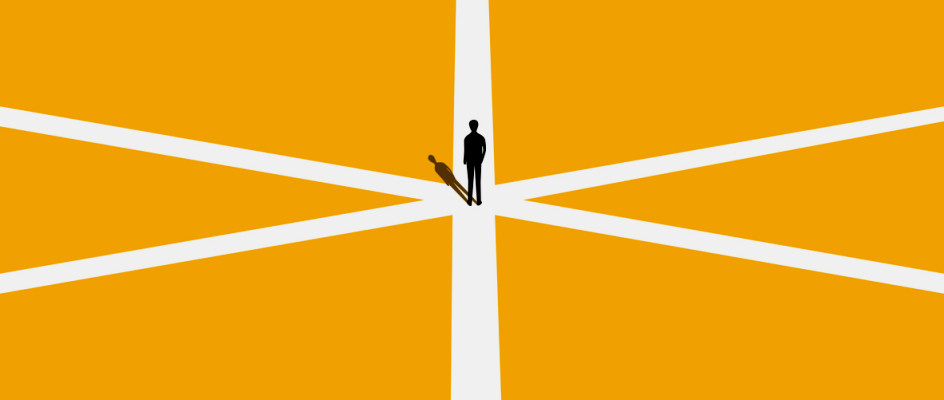
If you've ever juggled spreadsheets, sticky notes, and whiteboard scribbles to keep maintenance on track, you know it's a recipe for headaches. In 2025, businesses are finally catching up to the fact that old-school methods just can't keep up with the complexity of modern equipment, compliance demands, and growing maintenance teams.
That's why you need maintenance tracking software or, better yet, a Computerized Maintenance Management System (CMMS).
Why Maintenance Tracking Software Matters in 2025?
Maintenance teams have never been more vital. Whether you're managing HVAC systems in a hospital, servicing equipment in a factory, or maintaining dozens of rental properties, keeping things running smoothly saves time, money, and sanity. A modern CMMS takes the chaos out of the process by giving you:
A centralized place to manage preventive and corrective tasks
Real-time insights into your assets and work orders
Tools to improve communication within your team
An audit trail to support compliance and accountability
In short: better visibility, fewer breakdowns, and more control.
What to Look for in a Modern CMMS?
Let us walk you through what to look for in maintenance tracking software:
1. Ease of Use
A lot of maintenance software still feels like it was built in the 1990s. They're clunky, slow, and overwhelming. The best platforms today are intuitive enough to use with little or no training.
What to look for:
Clean, user-friendly interface
Minimal clicks to complete common tasks
Mobile-friendly or dedicated mobile app
Quick setup with no lengthy implementation
Pro Tip: If it takes more than a few hours to onboard your team, it's too complicated.
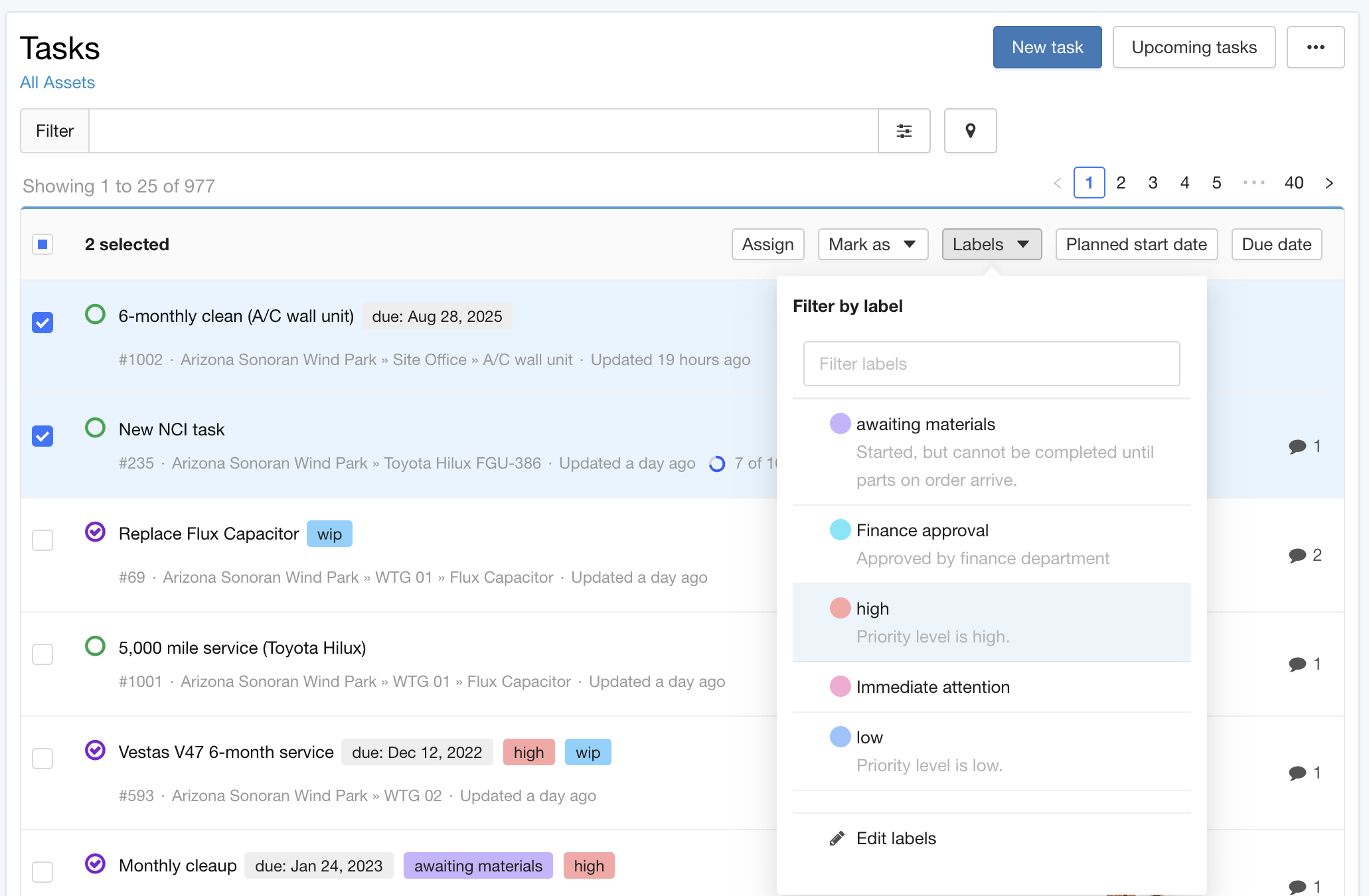 2. Mobile Access & Real-Time Sync
2. Mobile Access & Real-Time Sync
Your technicians aren't chained to desks, so your CMMS shouldn't be either. Mobile access is essential for teams on the go, especially those who manage work across multiple sites. Make sure that your chosen CMMS has full mobile functionality, offline capabilities, push notifications for task updates, and the ability to scan QR codes for asset info or work orders.
3. Preventive & Reactive Maintenance Tools
Good software should make it easier to schedule and automate preventive maintenance while still allowing teams to respond quickly to urgent breakdowns. It should have key features like recurring task scheduling, meter-based and time-based triggers, priority setting, work order assignment, and maintenance request portals for non-technical users.
4. Asset Management & Equipment Hierarchies
Knowing what you're maintaining is just as important as knowing what needs to be done. A solid CMMS lets you track and manage assets in a way that makes sense for your organization. You should be able to look for QR-code tagging and scanning, asset hierarchy tools (parent-child relationships), audit trail of maintenance history, and geolocation for movable assets.
5. Scalability & Modularity
Whether you're a small business with one technician or an enterprise with hundreds, your CMMS should be able to grow with you, without forcing you to pay for features you don't use. Look for the modular plans, add-ons, flexibility pricing, and scalability.
6. Support & Customer Service
Support can make or break your CMMS experience. You want a company that offers not just tech help, but real guidance when you need it. Make sure that their customer support is fast and friendly, and has a good knowledge base to get help for local problems.
Red Flags to Watch Out For
Here's what to avoid:
Long implementation times: You shouldn't need a six-month onboarding plan.
Surprise fees: Some CMMS platforms charge extra for reporting, mobile access, or support.
Lack of updates: If the software hasn't changed much in years, it's likely outdated.
Overly complex UI: If it looks like a cockpit and not a dashboard, run.
Why Maintainly is the Smart Choice in 2025?
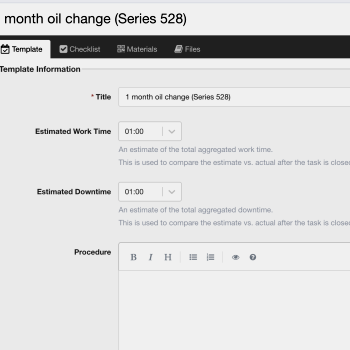
Maintainly stands out as one of the most agile, easy-to-use, and cost-effective CMMS platforms in 2025. It was built from the ground up to eliminate the pain points of traditional maintenance systems.
Here's why thousands of teams around the world are switching to Maintainly:
Refreshingly Simple Interface: You can be up and running in minutes, not days or weeks. The platform is designed so clearly that only about 2% of users ever request training. That's almost unheard of in the CMMS space.
Mobile-First Experience: With one of the best mobile apps in the industry, technicians can:
Scan asset QR codes
Upload photos, readings, and notes
Get real-time updates with push notifications
Manage tasks on the go
Smart Preventive & Reactive Maintenance: Whether it's a scheduled PM or a surprise breakdown, Maintainly keeps your team aligned with:
Automated task creation
Role-based assignments
Work order approvals
Real-time communication tools (comments, uploads, etc.)
Flexible Asset Management: Maintainly everything from single-location setups to sprawling, multi-site asset hierarchies, which is perfect for industries like manufacturing, aged care, hospitality, and more.
Built to Scale: Start small and grow only when you're ready. Maintainly's modular design means you don't pay for features you don't use.
Free Plan: Great for small teams and simple asset lists
Small Business Plan: Adds custom fields, approvals, and unlimited everything
Enterprise Plan: Full API access, advanced reporting, and a dedicated account manager
Add-ons available for inventory and timesheets
Try any plan free for 14 days, no credit card required.
Dedicated Support: Maintainly in-app support chat and setup assistance at no extra charge. No "premium support" fees.
Choosing the Right CMMS in 2025
When selecting maintenance tracking software in 2025, the key is finding something that meets you where you are, but can scale as your needs evolve. Prioritize simplicity, speed, support, and the ability to work on the go.
And if you're tired of spreadsheets, clunky software, or getting stuck in implementation purgatory, it's time to check out Maintainly. Try it free for 14 days.