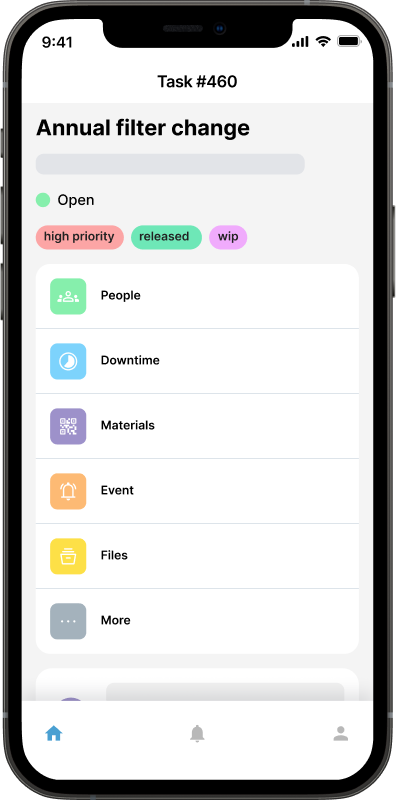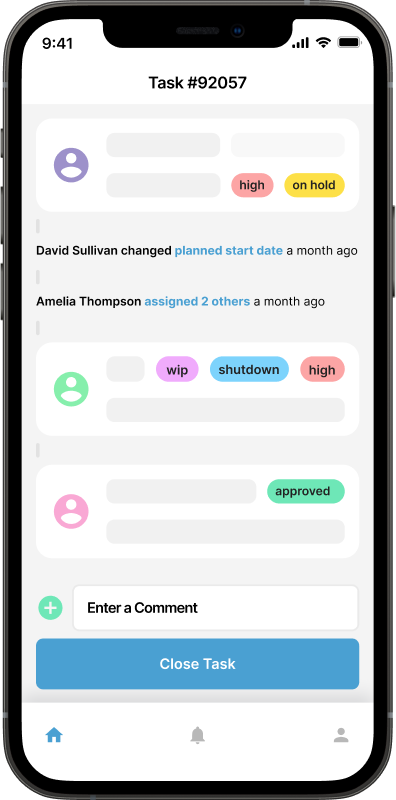Mobile menu
Top CMMS features
Not sure what features to look for when selecting CMMS or maintenance management software? Here's a list of the most important work order features.
Industries served by Maintainly CMMS
Maintainly can be used in just about any industry for managing and executing preventative & reactive maintenance on any asset.
Here are some of the major industries that we serve:
Energy
This is where Maintainly got it’s start! Maintainly is the most utilised product of its kind in the renewable energy sector; serving thousands of wind turbines, solar stations, hydro facilities and other energy facilities worldwide.
Healthcare / Medical
From hospitals to clinics, Maintainly helps document and formalise the regular maintenance of critical, expensive medical devices, in addition to generic assets.
Property Management
From rental properties to condo and association management, Maintainly can sync tenant or occupant maintenance requests with the registered assets.
Public Sector / Government
Transparency & predictability over a large number of public assets spread far and wide. Maintainly helps you streamline maintenance activities and manage safety & risk.
Agriculture & Farming
Make sure you’re ready to go when the timing is crucial by planning preventative maintenance well in advance. Suitable for any type of plant or equipment related to agriculture & farming.
Manufacturing
Crucial for the planning of scheduled / preventative maintenance to fit in line with production schedules.
Education
Maintainly is ideal for early learning centers, kindergartens, schools and universities to track and manage maintenance across classrooms, playgrounds, cafeterias, dorms, and campus facilities with features like maintenance requests and scannable asset QR codes.
Construction
Set maintenance schedules that won’t inhibit the fluctuating requirements of running numerous construction projects simultaneously. Suitable for large machinery to smaller assets alike.
Hotels & Vacation Rental Properties
From hotels to short and long term properties, including vacation homes, track all of the various home, condo, townhouse, room, kitchen and bathroom issues with features like maintenance requests and scannable room QR codes.
Maintenance Management
Work orders
Quickly create, plan and track tasks that are preventative (scheduled) based either on time or meter readings, or reactive (unscheduled) such as breakdowns, retrofits, etc.
Checklists
Create pre-defined or on-the-fly lists of things to be done. Maintenance checklists can also be added to task templates and used with preventative maintenance tasks to maintain consistency from work order to work order.
Maintenance requests
Accept maintenance requests via a private link then choose to approve or decline them.
Meter Readings
Task asset meter readings to provide insights into the health, performance, and condition of the assets. Meter readings can also drive automations that trigger preventative maintenance if the readings are outside of pre-defined thresholds.
Preventative Maintenance (PM)
Set & forget. Create one-off or recurring automations on any asset and let Maintainly create the PM work orders when they fall due. If based on a meter reading, readings outside of the defined thresholds will trigger that task automatically.
Work time tracking
Add technician time for an individual or a team in one go. Multi-day, multi-time-slot capable.
Maintenance team communication
Each user can comment on a work order independently. See who said what and when.
Spare part & consumables consumption
Search for and add major components or consumables from multiple stock locations.
Asset changeouts
Quickly swap assets from a hierarchy with just the serial number.
Unscheduled (corrective) maintenance
Add a new tasks at any time for breakdowns or general maintenance and assign a defined work types from your custom list.
Bulk work order creation
Same task required on multiple assets? It's easy with Maintainly Bulk Tasks.
Technicians & contractors management
Tasks that are suitable for your in-house technicians, and external contractors alike. Control which work sites technicians can access.
Work order approvals
Optionally include task approval for billing/departmental/cost centre tracking.
CMMS reporting
Know what was done and by who. Track by site, cost center or run reports for client invoicing.
Custom task labels
Create a list of custom labels to quickly convey information to your maintenance team; things like whether a task is approved to commence, is on hold, is awaiting spare part delivery, or perhaps is work-in-progress.
Asset Management
Flexible asset hierarchy
A hierarchical asset structure that you can actually view as a hierarchy, not just a list of assets!
Asset history & audit trails
Research the exact work (both preventative & unscheduled) that has been performed on any individual asset within your hierarchy.
Smooth PM workload
Set individual start dates on every PM automation to ensure your preventive maintenance workload is kept at a consistent, manageable level throughout the year.
Asset movement tracking
See the history of where an asset has been.
Safety alerts
Draw user attention to issues (eg. safety concerns) at a particular asset.
Reporting
Get a full report of current assets, including unique identifiers like serial numbers. Or search and report on the history of individual assets or commonalities between assets.
Materials & Inventory Management
Inventory levels
Updated automatically when shipments are added or parts consumed in a work order.
Maintenance part kits
Plan future inventory requirements based on pre-defined material kits.
Inventory cycle counts
Small, regular, dynamic inventory counts to help improve the monitoring of stock levels.
Manual stock adjustments
Manually alter price and/or quantities following a stocktake.
Multiple stock & shelf locations
Add multiple locations and define which work sites can access them.
Unit of measure
Define the unit by which a material is both purchased and consumed via a work order.
Minimum & maximum stock levels by location
Make inventory ordering a breeze by setting the minimum and maximum levels for each material, at each location.
Supplier lead-times
Define an individual lead time for different suppliers of the same material.
Material QR code printing
When shipments arrive, just print off the required QR labels and apply directly to the spare parts, or the the warehouse shelf. Scan using the Maintainly mobile app to consume in a task.
Re-order reports
A little assistance on what to order and when never goes astray.
Spare part purchases
Create purchase orders, place internal requests, or receive shipments from any number of suppliers.
Back orders
Multiple shipments for the one order? It’s no problem with Maintainly’s back-ordering capabilities.
Inventory transfers
Why buy more stock unnecessarily? Transfers makes it easy to track the movement of materials from one stock location to another.
Stocktaking
QR code or no QR code, quickly confirm or alter quantities during or after a stocktake with all inventory changes tracked down to the individual user.
Inventory log
Stream all instances of inventory change by name, number, location, and user.
Consumption reports
Know instantly what materials have been used and where.
People
Maintenance work time tracking
Time entries on tasks tracked to the minute. Multi-day, multi-time slot capable.
Auto-populated technician timesheets
Remove the need for double-entry with technician time sheets that auto-populate using data directly from the work orders.
Driving & break time
Track both independently via work orders.
‘Locked’ user time
Time entries on work orders locked after completion.
Timesheet approvals
Option to approve timesheets on a daily or weekly basis.
Analysis
Report who is working where, what type of work they’re doing, for how long they’re working, and how that compares to other users.
Capture payroll-specific data.