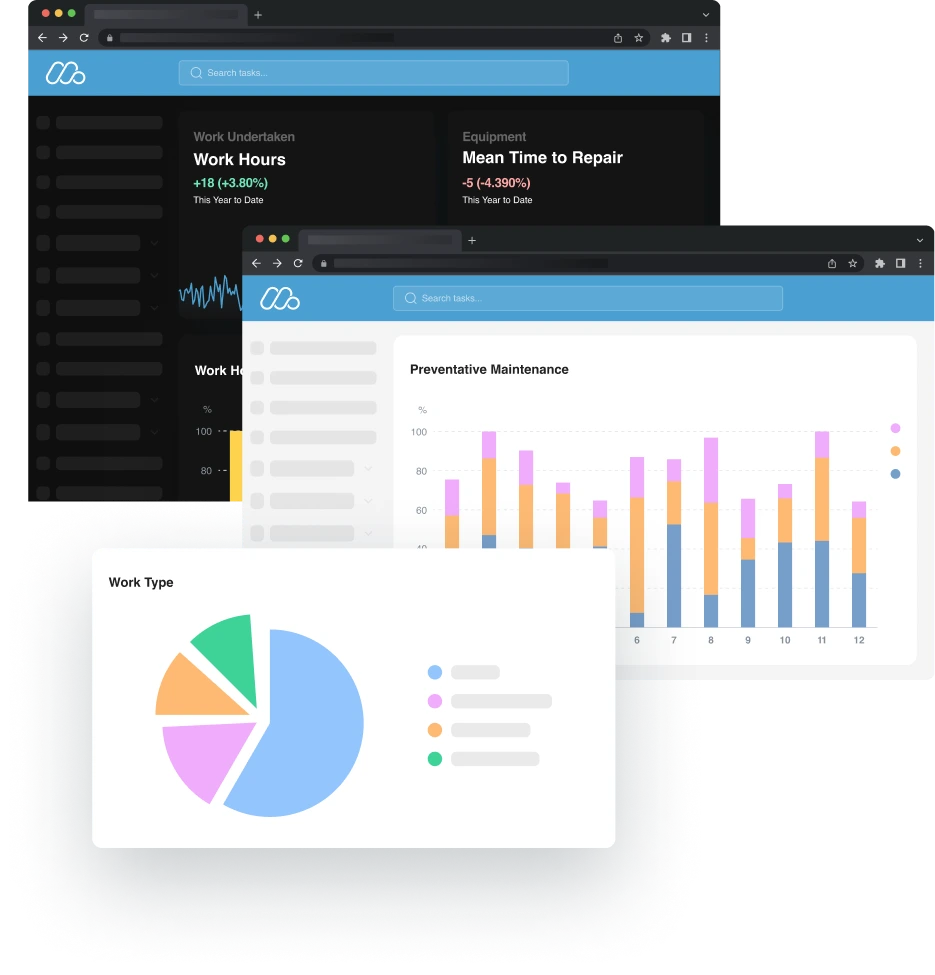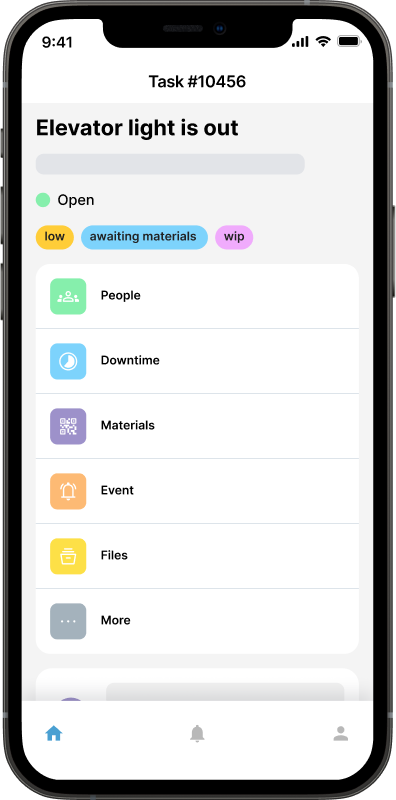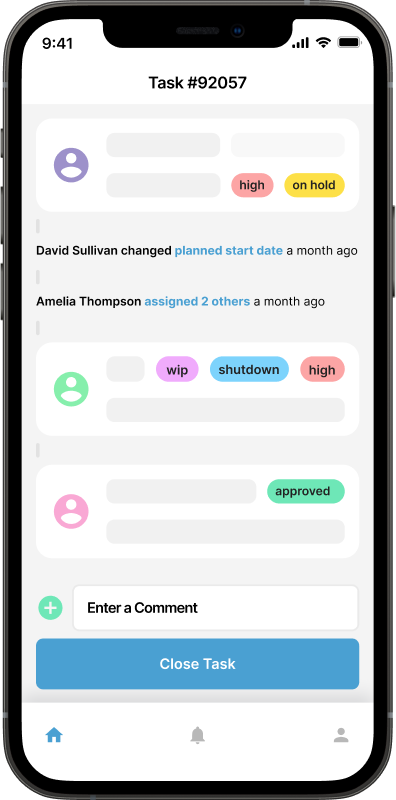Mobile menu
Maintenance management
that just clicks.
A glimpse of the maintenance management software features you get with Maintainly.
Work order features
Service Reports
Reactive or preventative work orders can be added to any piece of equipment; recording the maintenance issue, work performed, priority, downtime, materials used, technician time, alarm codes, documentation, and other key data points.
Preventative Maintenance
Set up automated tasks quickly and easily based on pre-defined criteria. Maintainly will ensure you'll never miss a scheduled maintenance again.
Reactive Maintenance
Add work orders on the fly for any unexpected, corrective or planned maintenance tasks.
QR Code Serial Number
Scan the asset QR label of a specific asset to check outstanding work orders, add a new task or research issues that have occurred in the past.

Mobile CMMS
Your maintenance technicians aren't stationary, and neither is Maintainly. Add and update your work orders while on-the-go with Maintainly's mobile CMMS.
Maintenance Requests
Accept public maintenance requests and manage the inflow by either accepting or rejecting. Requestors will receive notifications when their requested maintenance tasks has been updated.
Work Order Custom Labels
Custom labels is the ultimate, flexible tool that allows you to create your own set of task labels that represents your unique workflow. Labels quickly convey information to your maintenance team and increases the filterability of tasks to assist with work planning.
Quick Approvals
Work orders require approval after completion? Maintainly's Quick Approval provides a continuous stream of work orders that are awaiting your approval. It's a beautiful thing.

Chris Parks, Newcastle, UK"Maintainly has become the central point for our
technician hours, material usage and scheduling."
Asset history & audit trails
Flexible Asset Hierarchy
Create any number or type of assets, large or small, at any location. Capture critical asset information like asset model, serial number, commissioning and service start dates.
Cost Tracking
Work order data tracked to specific assets means you'll know which components are performing better than others and where your time and material costs are being incurred.

Asset History & Maintenance Audit Logs
Whether it's preventative maintenance or breakdowns, all work performed is tracked back to an individual asset. This means that you’ll see the full maintenance history of every single asset.
Asset Changeouts & Movement
For ultimate tracking, assets that are removed, moved, retired, or sent for repair, can all be tracked via a service report and the asset will take its entire work history with it. You can even see a record of everywhere an asset has been.
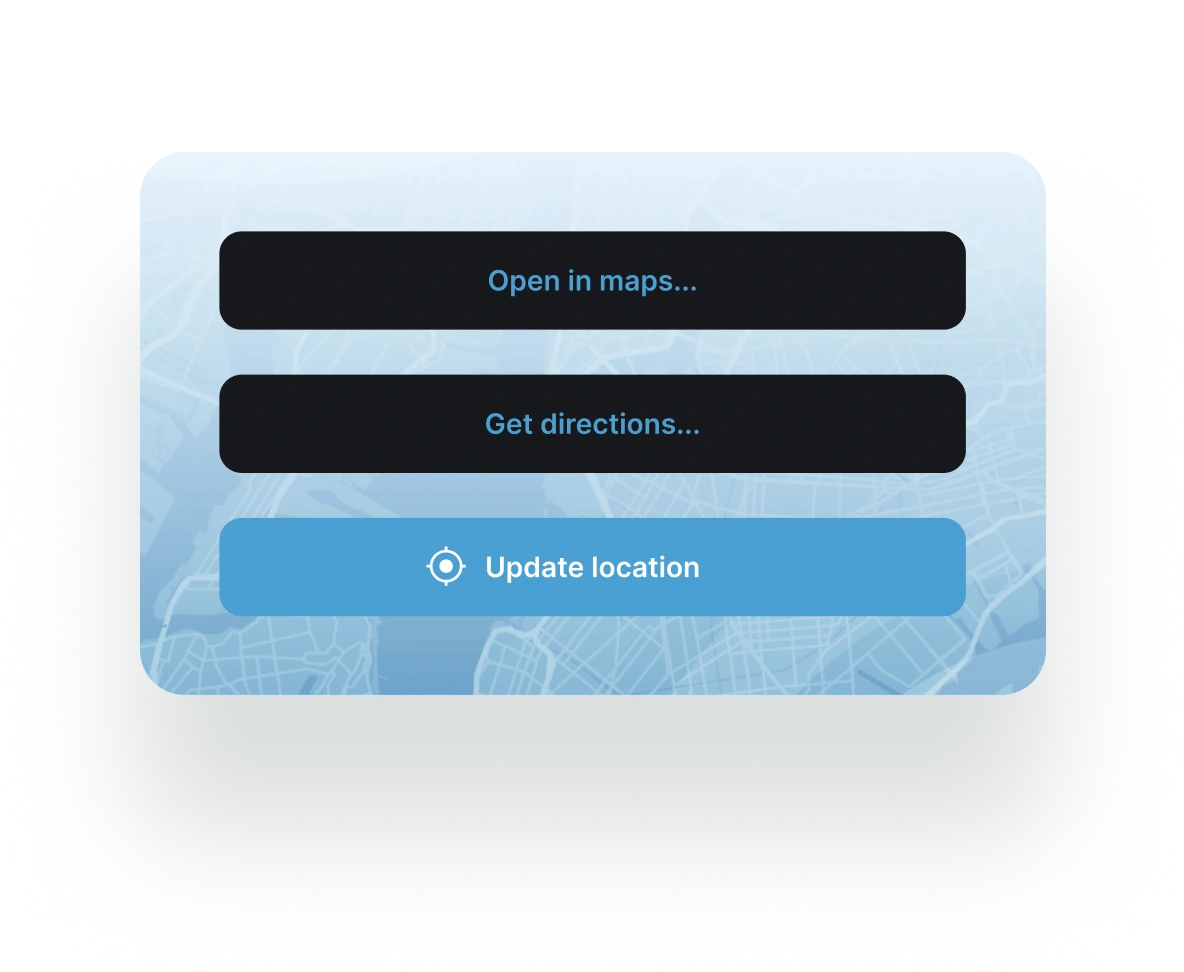
Asset Safety Alerts
Whether it's about restricting access, giving warnings or simply information like access codes, use Maintainly Alerts to post important information and safety warnings on individual assets.
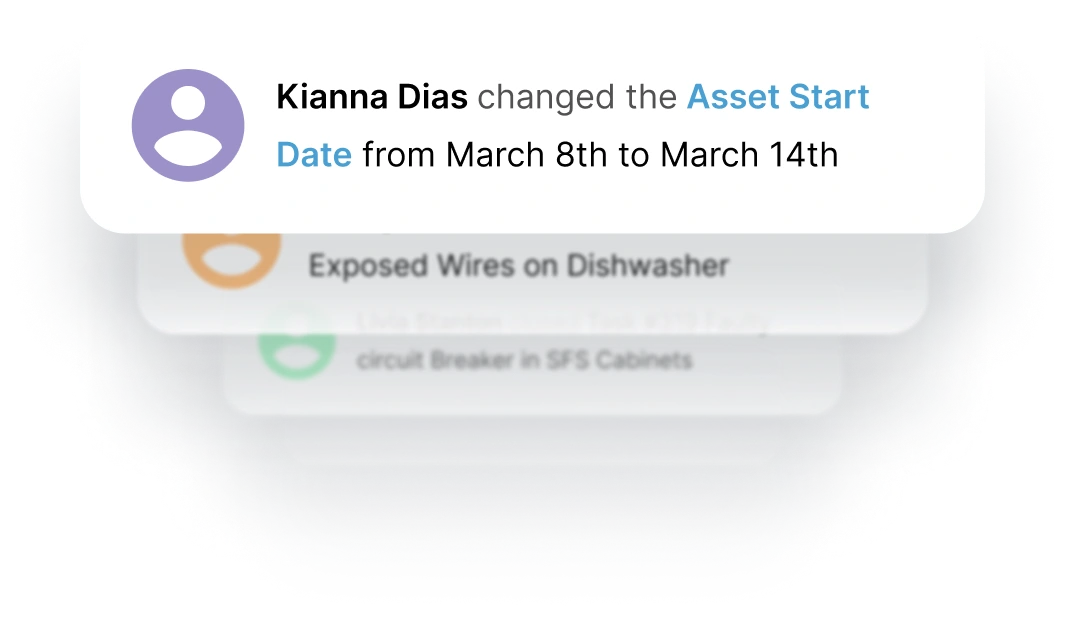
Eric Seegers, Milwaukee, USA"Maintainly helps streamline maintenance
for us at over 400 rental properties."
Inventory management tools
Inventory Oversight
Know what you have, where you have it, and when it's used.
Live & Up-to-Date
Track all inventory usage via work orders, purchases, transfers between locations and stocktaking. Or integrate with your existing inventory management software. Whatever the case, you'll benefit from better oversight and overall management of your inventory.
Cycle Counts
Using Maintainly Cycle Counts means regular, smaller stock counts, ensuring that the most frequently used materials are counted more often.
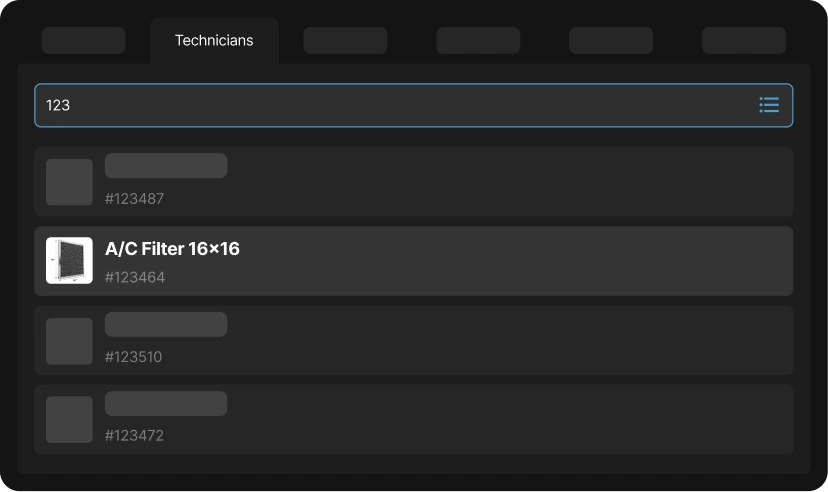
Purchases & Transfers
Create orders, track shipments, back-orders, and stock transfers between your stock locations.
Material Usage
Track all material usage directly from your work orders. Use this usage history for internal reporting, to bill clients, or even predict future material demand.
Major Components
Tell Maintainly if a material is a major component and an additional layer of tracking will be available. Maintainly can track when major components are removed, moved, or even sent for repair, all the while taking their full maintenance history along for the ride.
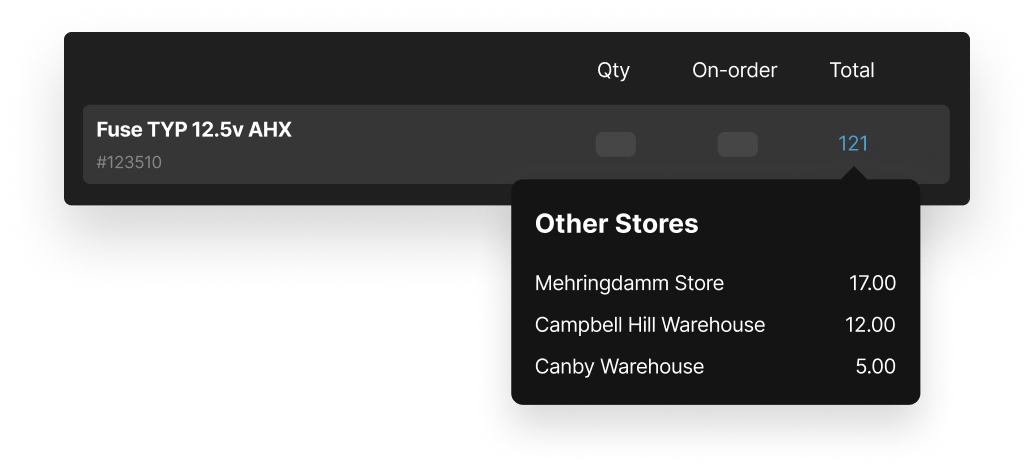
Tony Walman, California, USA"Everything we need to track and bill work done at over 70 sites."
Technician work time tracking
User Accounts
In-house, out-of-house, full or restricted user access. Capture the data you need with Maintainly.
Timesheets
Streamlines the time sheet process. Maintainly automatically populates each technician's daily time sheet using existing work order data.
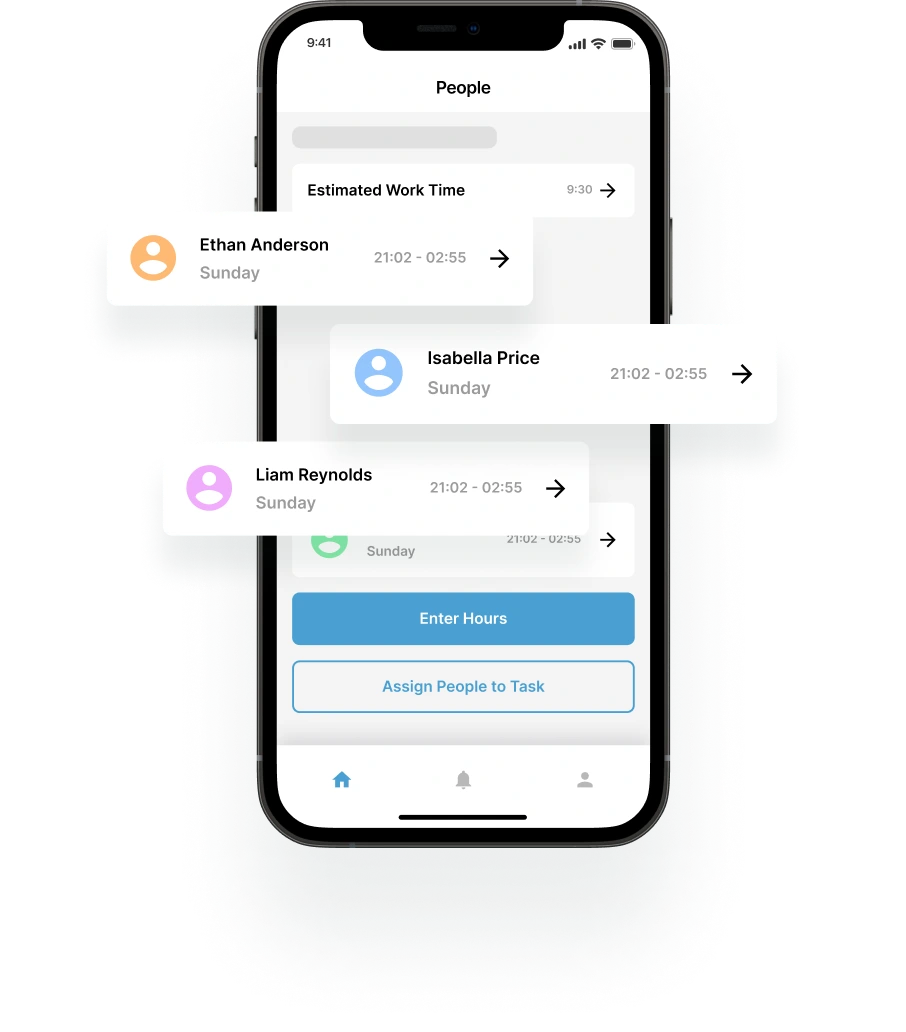
Easy to Complete
With a quick click-and-drag, users can easily add non-work-order time to their time sheet, giving you the full picture of where time is being spent.
Integrate
Make it a seamless solution; integrate with your existing payroll software and make double entry a thing of the past.
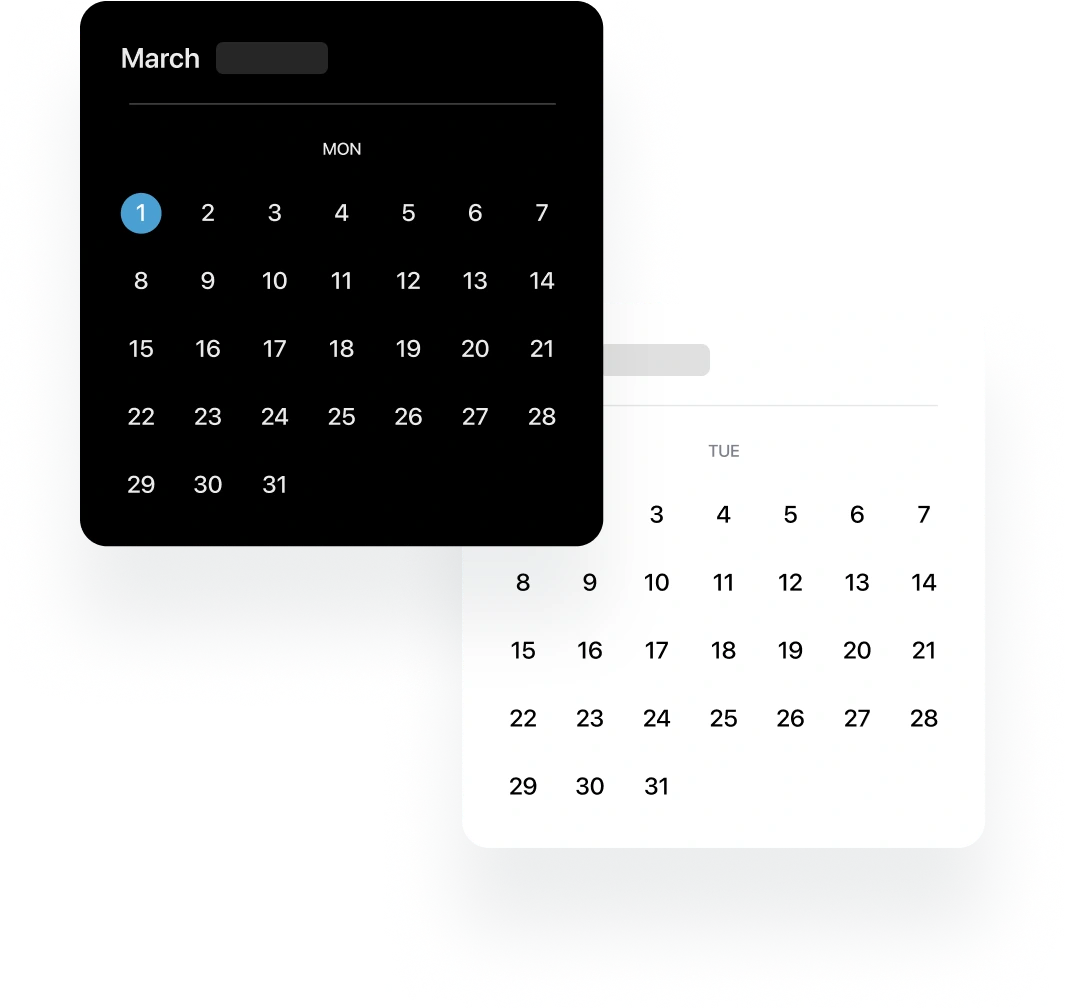
Zena Mayr, New York, USA"Integrated time sheets was a game-changer for us."
CMMS reporting & analytics
Knowledge Base
Use any of the work order variables such as work type, event code, or asset model, to pinpoint issues or troublesome trends.
Reporting
Whether it's for internal analysis or providing regular reports to clients, Maintainly's reporting functionality puts the data you need right at your fingertips.
Asset History
Every bit of work, from preventative to breakdowns, tracked to an individual asset; a full and comprehensive history.