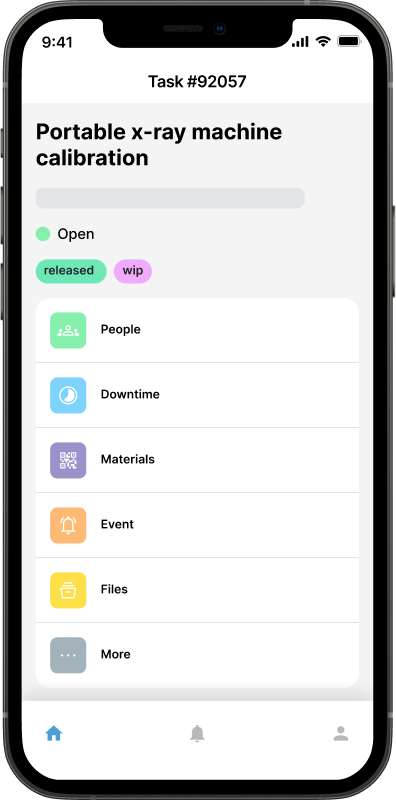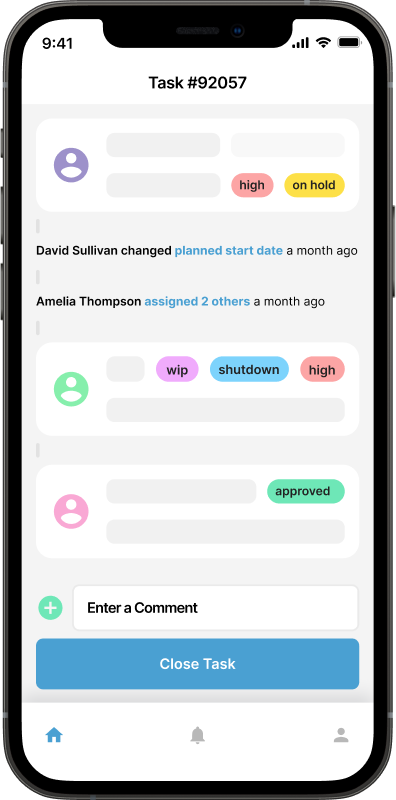Choosing the Right CMMS Software for Your Work Order Needs

Managing maintenance tasks efficiently
Managing maintenance tasks efficiently is crucial for optimizing operations and reducing downtime. The key to achieving this lies in selecting the right Computerized Maintenance Management System (CMMS) software that aligns with your specific work order management needs. This article explores essential considerations for choosing a CMMS system that can streamline your maintenance processes and enhance operational efficiency.
Understanding Your Maintenance Requirements
Before diving into the vast sea of CMMS options, it's imperative to audit your current maintenance operations. Identify what's working and what isn't. Engage with your team to uncover daily challenges and define your primary goals for implementing a CMMS solution. Whether you aim to improve asset management, streamline work order processes, or enhance preventive maintenance strategies, understanding your needs is the first step towards finding a suitable system.
Key Features of Effective CMMS Software
When exploring CMMS software, consider features that are critical for managing your maintenance operations. A robust CMMS should offer comprehensive work order management capabilities, allowing you to create, assign, track, and report on maintenance tasks efficiently. Additionally, asset management features provide a centralized database for all asset information, facilitating better decision-making and lifecycle management.
Preventive maintenance scheduling is another vital feature, enabling you to plan maintenance activities proactively to avoid unexpected equipment failures. Lastly, inventory management functionalities ensure that you have the necessary parts on hand when needed, reducing delays and improving work order completion rates.
Cloud-based vs. On-premise CMMS Systems
Deciding between CMMS systems is a significant consideration for many organizations. Cloud-based solutions offer the advantage of accessibility from any location with internet connectivity, reduce cloud-based and on-premise CMMS systems IT overhead, and easier scalability.
Cloud-based solutions offer several advantages over on-premise systems. In a cloud-based model, software and data are hosted on remote servers accessible through the internet. This provides unparalleled flexibility, scalability, and accessibility for users, allowing them to access the system from anywhere with an internet connection. Cloud-based solutions eliminate the need for organizations to invest in and maintain on-site infrastructure, reducing upfront costs and minimizing the burden on IT resources. Additionally, cloud platforms often feature automatic updates, ensuring users always have access to the latest features and security patches without manual intervention. This scalability, accessibility, cost-effectiveness, and automatic updates make cloud-based solutions a more agile, efficient, and future-ready choice for businesses compared to on-premise alternatives.
Financial Considerations and Vendor Selection
Budgeting for a CMMS involves understanding both the initial investment and ongoing costs. It's essential to consider the pricing model that aligns with your organization's size and usage requirements. Additionally, selecting a vendor with a proven track record of reliability and excellent customer support can significantly impact the success of your CMMS implementation.

When selecting a software vendor, evaluating the total cost of ownership (TCO) is paramount. TCO encompasses not only the upfront purchase cost but also factors like ease of set-up, training, and ongoing support. Opting for a solution with straightforward set-up processes minimizes implementation time and associated costs. Comprehensive training resources and user-friendly interfaces are crucial in reducing the expenses related to staff onboarding and proficiency development. Furthermore, robust support services ensure that any issues are swiftly addressed, preventing prolonged downtime and additional costs. Considering TCO holistically ensures that the chosen software not only aligns with budget constraints but also provides long-term value through efficient set-up, user training, and reliable support mechanisms.
CMMS Training and Support
Old CMMS systems that charge for training may be seen as outdated in terms of user experience, technological advancements, cost-effectiveness, time efficiency, and competitive advantage. Upgrading to a modern CMMS platform that offers intuitive usability, comprehensive support, and advanced features can lead to improved maintenance management practices and better outcomes for the organization.
Modern CMMS platforms prioritize intuitive user interfaces and ease of use. If a system necessitates extensive training, it likely indicates a complex and cumbersome design, contrasting with the streamlined approach of newer solutions.
Embrace the Future Facing Dividends of CMMS
Choosing the right CMMS software is a strategic decision that can significantly impact your organization's maintenance efficiency and operational success. By considering your specific work order management needs, evaluating key features, deciding between cloud-based and on-premise options, and selecting a reputable vendor, you can find a CMMS solution that enhances your work order management processes and drives better business outcomes.
For an in-depth look at how CMMS can transform your maintenance operations, visit Maintainly, your go-to source for streamlined maintenance management solutions.