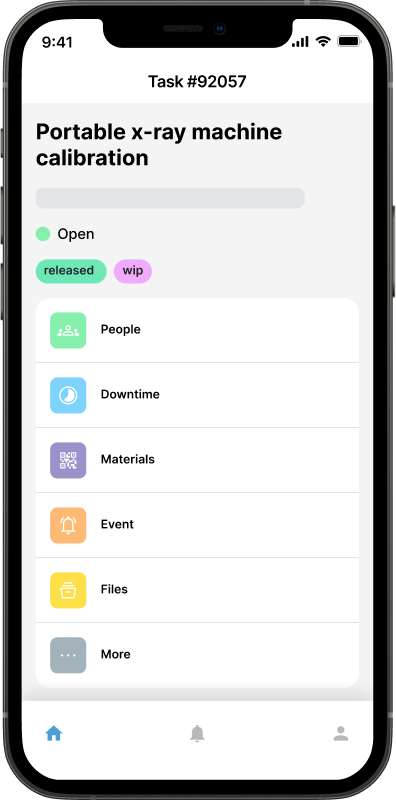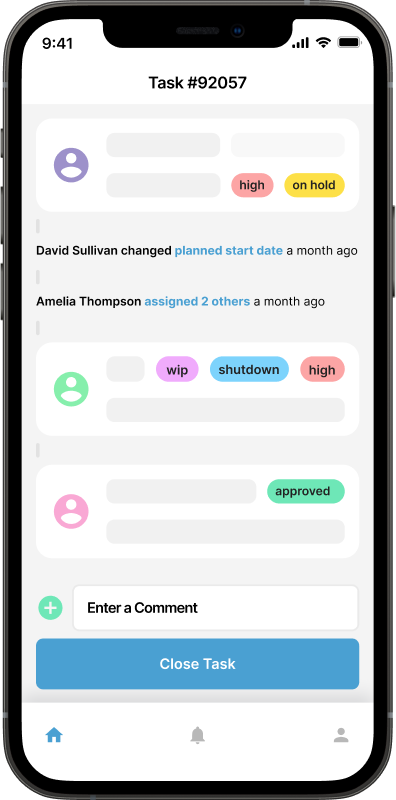Facility Maintenance: Transforming How Businesses Manage and Execute Maintenance Tasks with CMMS

CMMS for Facility Maintenance
Adopting Computerized Maintenance Management Systems (CMMS) has marked a significant turning point in the rapidly evolving landscape of industrial and facility maintenance. CMMS software has transformed how businesses manage and execute maintenance tasks, bringing about unparalleled efficiency and accuracy in work order management. This article delves into the revolutionary impact of CMMS on maintenance operations, highlighting its benefits and the key features that make it an indispensable tool for modern organizations.
Revolutionizing Work Order Management with CMMS Software
CMMS software's heart is its capability to revolutionize work order management. Often cumbersome and error-prone, traditional methods are replaced by streamlined, automated processes. CMMS systems efficiently create, assign, and track maintenance tasks in real-time and comprehensively document them, ensuring timely and correct completion.
This digital approach minimizes miscommunication and maximizes maintenance team productivity.
Benefits of CMMS in Inventory and Asset Management

Using a CMMS to manage inventory offers numerous benefits, particularly in tracking consumption through work orders. Firstly, CMMS allows for real-time visibility and control over inventory levels, ensuring that necessary parts and materials are always available when needed. By accurately tracking inventory levels and consumption patterns through work orders, organizations can avoid stockouts, minimize excess inventory, and optimize inventory levels to meet maintenance demands without overstocking. This streamlined inventory management process not only improves operational efficiency but also reduces carrying costs and inventory holding expenses.
CMMS also facilitates better cost control and budget management by providing insights into inventory usage and spending trends. By tracking consumption through work orders, organizations can accurately allocate costs to specific maintenance activities, projects, or assets, enabling better cost tracking and analysis. Additionally, CMMS can generate reports and analytics that provide visibility into inventory costs, usage patterns, and trends over time, allowing organizations to identify opportunities for cost savings, negotiate better pricing with suppliers, and optimize inventory management strategies.
Enhancing Maintenance Operations with Preventive Maintenance
CMMS software excels in preventive maintenance, utilizing data analytics to forecast potential equipment failures or service needs. Enhancing maintenance operations with preventive maintenance (PM) involves implementing a proactive approach to asset management aimed at preventing equipment failures before they occur.
Preventive maintenance helps organizations optimize asset reliability and performance by conducting routine inspections, servicing, and repairs based on predetermined schedules or condition-based triggers. By systematically maintaining equipment in optimal condition, organizations can minimize the risk of unexpected breakdowns, downtime, and costly repairs, leading to improved operational efficiency and productivity.
Preventive maintenance also enables organizations to extend the lifespan of assets and reduce overall maintenance costs by addressing minor issues before they escalate into major failures. By identifying and rectifying potential problems early on, preventive maintenance helps to mitigate wear and tear, prolong asset lifespan, and minimize the need for costly replacements or repairs. Additionally, by scheduling maintenance tasks during planned downtime or low-demand periods, organizations can minimize disruption to operations and maximize asset uptime, further enhancing efficiency and productivity.
Preventive maintenance also enhances safety and compliance by ensuring that equipment operates within specified parameters and meets regulatory requirements. By conducting regular inspections and preventive maintenance tasks, organizations can identify and address safety hazards, equipment deficiencies, and compliance issues in a timely manner. This not only protects personnel and assets but also reduces the risk of regulatory fines, penalties, and liabilities.
Improving Efficiency and Reducing Downtime

Utilizing CMMS significantly improves work efficiency and aids in reducing downtime by streamlining maintenance processes and facilitating proactive maintenance practices. Firstly, CMMS centralizes maintenance operations by providing a single platform for managing work orders, scheduling maintenance tasks, and tracking asset performance. This centralized approach eliminates manual paperwork, reduces administrative overhead, and ensures that maintenance personnel have access to all relevant information, such as equipment manuals, maintenance histories, and inventory levels, at their fingertips. With CMMS, maintenance teams can quickly create, assign, and prioritize work orders, improving communication and collaboration among team members and reducing response times to maintenance requests.
Secondly, CMMS enables organizations to implement proactive maintenance strategies, such as preventive maintenance and predictive maintenance, to identify and address potential issues before they escalate into costly failures. By scheduling routine inspections, servicing, and repairs based on predetermined schedules or condition-based triggers, organizations can minimize the risk of unexpected breakdowns and unplanned downtime. Additionally, CMMS can analyze historical maintenance data, equipment performance metrics, and asset health indicators to predict when maintenance is likely to be needed and generate alerts or notifications to prompt maintenance actions.
The Role of CMMS in Compliance and Documentation
A Computerized Maintenance Management System (CMMS) plays a crucial role in compliance and documentation for organizations, particularly those operating in heavily regulated industries such as healthcare, manufacturing, pharmaceuticals, and food and beverage. Here’s how a CMMS contributes to compliance and documentation:
Compliance
Regulatory Standards Adherence:
Scheduled Maintenance: CMMS ensures that maintenance tasks are scheduled and performed on time, adhering to regulatory standards that require regular maintenance of equipment to ensure safety and performance.
Audit Trails: CMMS provides detailed audit trails of all maintenance activities, showing when and by whom tasks were performed. This is essential for compliance with regulations that require documentation of maintenance history.
Safety and Quality Control:
Safety Protocols: CMMS can manage safety inspections and ensure that safety protocols are followed, helping organizations comply with occupational health and safety regulations.
Quality Assurance: By maintaining equipment in optimal condition, CMMS helps ensure that products meet quality standards, which is critical for compliance with industry-specific quality regulations.
Certification and Accreditation:
CMMS assists organizations in maintaining certifications and accreditations by ensuring that all maintenance activities comply with the necessary standards. This is particularly important in industries like healthcare, where accreditation bodies have stringent requirements.
Documentation
Maintenance Records:
Comprehensive Logs: CMMS automatically records all maintenance activities, creating a comprehensive log that includes details such as the nature of the task, the technician involved, the parts used, and the time taken.
Historical Data: This historical data is valuable for analyzing trends, planning future maintenance, and providing evidence of compliance during audits.
Work Orders and Reports:
Work Order Management: CMMS generates, tracks, and stores work orders, ensuring that every maintenance task is documented from initiation to completion.
Reporting Capabilities: CMMS offers robust reporting features that allow organizations to generate detailed reports on various aspects of maintenance operations, such as equipment performance, maintenance costs, and compliance status.
Document Storage:
Digital Repository: CMMS serves as a digital repository for storing critical documents such as maintenance manuals, safety procedures, compliance certificates, and inspection reports. This centralized storage ensures that documents are easily accessible when needed.
Version Control: Some CMMS systems provide version control features, ensuring that the most current documents are used and that outdated versions are archived appropriately.
Real-time Updates and Notifications:
Automated Alerts: CMMS can send automated alerts and notifications for upcoming inspections, compliance deadlines, and overdue tasks, ensuring that no critical compliance-related activities are missed.
Real-time Data Entry: Technicians can enter data in real-time using mobile devices, ensuring that maintenance records are up-to-date and accurate.
The CMMS Software Revolution
Implementing CMMS software represents a paradigm shift in how organizations approach maintenance management. CMMS software streamlines maintenance operations and drives significant cost savings and operational efficiencies by offering a comprehensive work order management, inventory control, asset management, and regulatory compliance solution. As businesses continue to seek ways to improve productivity and reduce downtime, the role of CMMS in achieving these goals cannot be overstated. The power of CMMS software in revolutionizing work order management is evident, marking it as a critical tool for any organization looking to optimize its maintenance practices.