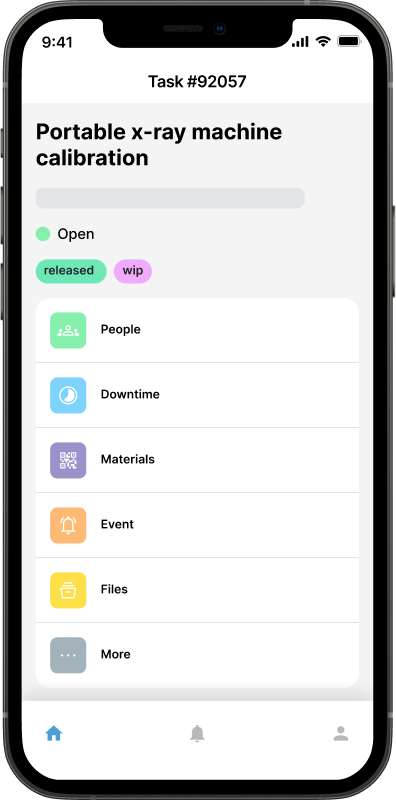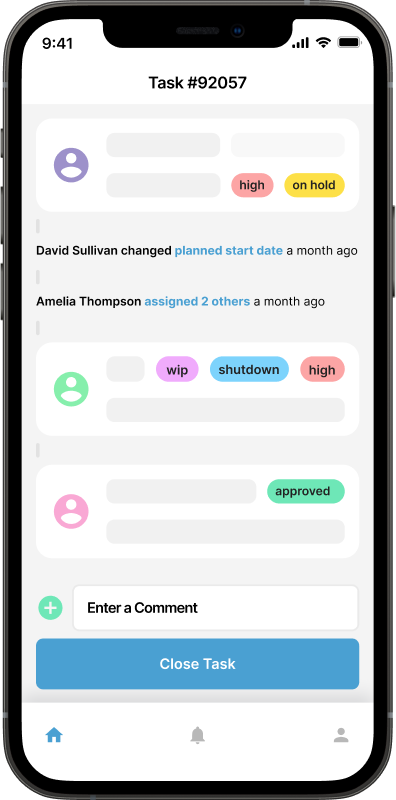Top CMMS Questions Answered

A Computerized Maintenance Management System (CMMS) is software used to organize, schedule, and monitor maintenance procedures. For businesses or institutions with large inventories or production facilities keeping up with scheduled maintenance can be difficult.
Investing in a CMMS can significantly enhance your inventory management and maintenance protocols, whether your business is growing or well-established. In this post, we’ll highlight some of the most common questions about CMMS to help you make the most of it.
What Is a CMMS?
A CMMS (Computerized Maintenance Management System) is a powerful software solution designed to streamline and enhance your maintenance operations. It acts as a centralized platform to efficiently manage tasks, track assets, and optimize workflows, helping businesses improve productivity and reduce downtime.
Key Functions of a CMMS Include:
Centralizing Information – Stores all maintenance data in one accessible location, enabling quick decision-making and improved organization.
Managing Assets – Keeps track of tools, parts, and inventory, ensuring availability and reducing the risk of shortages or delays.
Scheduling Preventive Maintenance – Automates maintenance schedules to prevent unexpected equipment failures and costly repairs.
Optimizing Equipment Availability and Repair – Improves uptime by identifying and resolving issues quickly, ensuring smooth operations.
By leveraging a CMMS, businesses can prolong equipment lifespan, reduce maintenance costs, and boost operational efficiency. Standardizing processes for usage, maintenance, and repairs not only improves reliability but also simplifies compliance with safety and regulatory standards. Whether you're managing a small facility or a large enterprise, a CMMS can help you stay organized, proactive, and cost-effective in maintaining critical assets.
Do I Need a CMMS?
You'll benefit from a Computerized Maintenance Management System (CMMS) if your organization manages multiple pieces of equipment requiring regular maintenance. This software becomes particularly valuable when you're dealing with:
Multiple maintenance schedules to track
Several technicians or maintenance staff
Recurring preventive maintenance tasks
Equipment with critical uptime requirements
Compliance and documentation needs
Beyond equipment maintenance, a CMMS delivers significant value when you want to centralize inventory management and standardize maintenance procedures across your organization. By implementing a CMMS, you can:
Reduce maintenance costs through better planning
Improve equipment reliability and lifespan
Decrease unexpected downtime
Track inventory more efficiently
Ensure consistent maintenance quality
Generate detailed maintenance histories
Simplify regulatory compliance
The larger your operation and the more complex your maintenance needs, the greater the potential return on investment from implementing a CMMS.
How Can I Get the Most Out of a CMMS?
How you use your CMMS will vary from industry to industry, but fundamentally, you want to make sure you have an accurate inventory and that users at all levels know how to use the system. Here’s a quick start guide:
Understand your needs - Start by defining your needs. Assess what inventory items and equipment you need to track and maintain. This will help you get to grips with the system faster.
Set up the CMMS - Onboarding can take a few hours to a few days. Work with your software provider to understand the suite of tools and how they apply to your business.
Add inventory items - Thoroughly and accurately input all of your equipment and tools. This helps you keep track of where your equipment is, what needs repair, and when. This can also be a great learning tool for your employees.
Keep your operators in the loop - Modern CMMS solutions make it easier to align your team. Set up filters for different roles and purposes to keep work orders streamlined.
Schedule your first maintenance operation - Get a feel for the system by scheduling your first operation. This can help ID any missing settings or people who do or don’t need to be included.

Once you know the basics, you can take advantage of advanced features offered by CMMS like Maintainly. For example, you can set up a detailed hierarchy of assets to categorize them, or you can create a detailed audit trail of maintenance history and equipment changes.
This includes crucial information such as maintenance performed, parts consumption, downtime, photos, and document uploads. With this information, you can be more confident that your technicians can get the job done right the first time.
What Other Features Does a CMMS Offer?
Getting started with a CMMS can take minutes, and you can keep it simple. At its core, a CMMS is designed to centralize information about your assets and maintenance procedures to increase efficiency. Of course, you can do more, like:
Create Detailed Auditing Trails
Plan Corrective or Preventive Maintenance
Scale Features for Business Growth
Track Moving Assets
API Integration
If you’re interested in learning more, you can always register for a free trial! Maintainly allows for a customized set up, so you can modify your plan according to your needs and not simply be forced to implement bloated software. Maintainly allows you to easily attach PDF and other files such as warranties or past maintenance reports. Imagine being able to instantly view all reports and manuals for your equipment.
What Industries Use CMMS?
Manufacturing, energy, transportation, hospitality, property & facility management, and data management, leverage CMMS to centralize maintenance operations. In fact, any industry that has physical assets under active management (maintenance) can benefit from CMMS. With intuitive design and dynamic scalability, Maintainly is your go-to CMMS for any field. It’s also useful for municipalities and departments such as road crews and garbage pick-up that encounter heavy usage and exposure to the elements.
How Do I Find a Good CMMS Provider?
Many CMMS providers have limited flexibility and outdated software. It works, but it’s not designed to be intuitive. Here are some red flags indicating your CMMS may be outdated:
The setup takes days - If your inventory setup takes days or weeks, it’s a bad omen of what’s to come. A CMMS should be designed with the user in mind, which means your first integration should take minutes, not days.
Missing features - It’s ok to be picky with your features. You know best what your business needs, so make sure your CMMS bundle offers all the tools you need for maintenance operations and preventive maintenance.
No mobile app - A modern CMMS should have a mobile component. You and your technicians aren’t always in the office. You need to have the flexibility to create work orders and track their progress on your phone.
Limited auditing - Auditing is an important part of a CMMS, and you want to keep as much of that data as possible. If a CMMS doesn’t have the features to capture every detail, ditch it.
Reliability - Above all, your CMMS should be reliable and provide you with clear information about performance and required maintenance. Low data accuracy or leaks aren’t acceptable.
How Do I Get Started?
To get started, evaluate your needs and start doing some research. Carefully consider available features that you can use in your business and read reviews to make sure your CMMS provider is up to par. Some CMMS providers, like Maintainly, even offer a free trial that you can use to see how a maintenance management system can change the way you do business.
Why Maintainly?
Whether you’re a team of 1 or 1000, Maintainly is here to help you make maintenance worries a thing of the past, cutting down on the hassle of traditional maintenance management. It is scalable, so you only pay for the features you need. Plus, we have in-app support chat to help you with any questions.
With our cutting-edge CMMS, you can get your first asset registered in minutes. Soon after, you can streamline maintenance across your entire operation. We know that maintenance management isn’t one size fits all, which is why we offer flexible mix ‘n’ match plans and add-ons.
It’s modern and intuitive so that you, the savvy business owner that you are, can dive right in and reinvent the way you do maintenance. If you want to learn more, check out our features and pricing here!