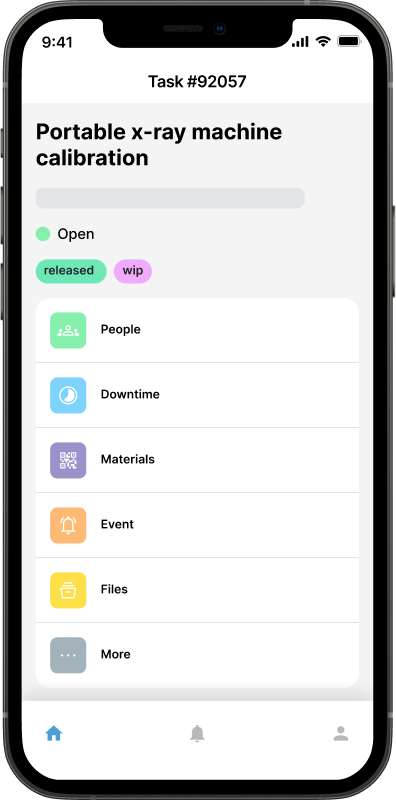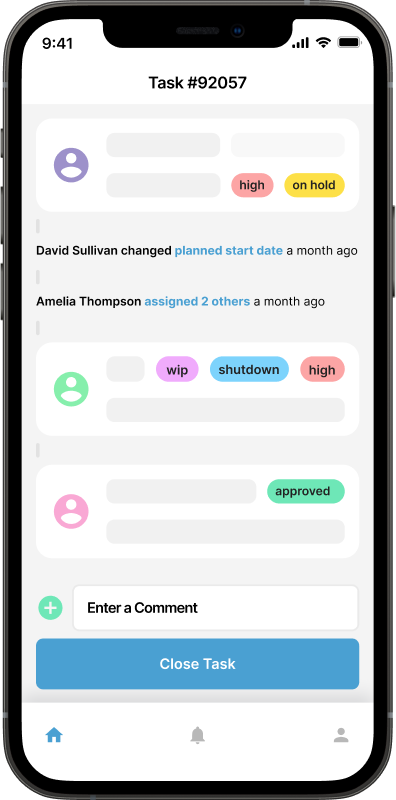Custom Labels & How to use them to Manage Maintenance Tasks

Customizable task labels in a CMMS can greatly assist users in filtering through a large number of tasks by allowing them to categorize and prioritize tasks effectively, according to their own, unique, process flow. This enhances task management and ensures that users can quickly locate and address specific tasks based on their criteria.
Customizable task labels in CMMS software are therefore helpful to individual users, regardless of their user role. For example, a planner might need to identify tasks that are approved to commence and have a high priority, whereas as a maintenance technician might simply be looking for tasks that are work in progress and that have been assigned to them.

In Maintainly, some aspects of task filterability are native. That is, defined fields or functionality exists for a specific purpose. For example:
Preventative vs Reactive work - these two categories are defined by default in Maintainly CMMS, because preventative maintenance tasks are created using task templates + automations, functionality designed to address both time-based and meter reading based preventative maintenance. Reactive tasks on the other hand are added manually by users if and when required. Therefore, since Maintainly knows about these distinct groups, filtering capabilities are available for them.
Work Type - Reactive tasks can optionally be further defined by using a custom list of work types. Use of work types will differ by industry, but will generally revolve around the discipline required to perform the work. For example, "electrical" and "mechanical", for the appropriate industry, would be suitable work types so that tasks can easily be filtered based on the likely skills required to complete the required maintenance work.
The beauty of having access to customisable labels on tasks in Maintainly is that every customer can choose how to best utilize the feature for the unique purpose (industry, use-case, and goals).
Here’s a guide on how customizable labels can be useful in Maintainly, or any CMMS for that matter, along with examples of potential labels:
Common Benefits of Customizable Task Labels in CMMS
Efficient Filtering:
Users can create labels that categorize tasks by type, priority, department, or status. This allows for quick filtering and sorting, making it easier to manage a high volume of tasks.
For instance, if a user wants to see only high-priority tasks, they can filter by a "High Priority" label.
Improved Task Organization:
Labels help in organizing tasks into manageable groups. This can be particularly useful for large teams or facilities with numerous ongoing maintenance activities.
Tasks can be grouped by department (e.g., "Electrical", "Plumbing") or by project (e.g., "Project A", "Project B").
Enhanced Visibility:
By using specific labels, important tasks can be highlighted, ensuring they receive the attention they need. Labels like "Urgent" or "Safety" can make critical tasks stand out.
This ensures that no crucial tasks are overlooked in the sea of maintenance requests.
Streamlined Reporting:
Custom labels can be used to generate detailed reports, providing insights into specific areas such as the number of completed high-priority tasks or outstanding tasks in a particular department.
This aids in performance tracking and decision-making.
Better Prioritization:
Labels enable users to prioritize tasks based on various criteria such as urgency, due date, or resource requirements. This helps in efficient resource allocation and timely task completion.
For example, labels like "Routine Maintenance", "Emergency Repair", and "Preventive Maintenance" can help prioritize tasks accordingly.
Examples of Customizable Task Labels
Priority:
High Priority
Medium Priority
Low Priority
Type of Work:
Preventive Maintenance
Corrective Maintenance
Routine Inspection
Emergency Repair
Department or Discipline:
Electrical
HVAC
Plumbing
Mechanical
Status:
Open
In Progress
Completed
On Hold
Safety and Compliance:
Safety Check
Compliance Audit
Regulatory Inspection
Asset or Equipment Type:
Generator
Air Conditioning Unit
Conveyor Belt
Project or Initiative:
Renovation Project
Expansion Project
Energy Efficiency Initiative
Practical Application of Customizable Labels in CMMS
In a hotel using a CMMS, customizable task labels help streamline maintenance and operations. For instance, "High Priority" can be used for urgent issues like a broken elevator, which directly impacts guest experience and safety. "Routine Inspection" labels organize regular checks such as pool maintenance or HVAC inspections. Labels like "Plumbing" ensure that specific tasks, like fixing leaky faucets, are assigned to skilled technicians.
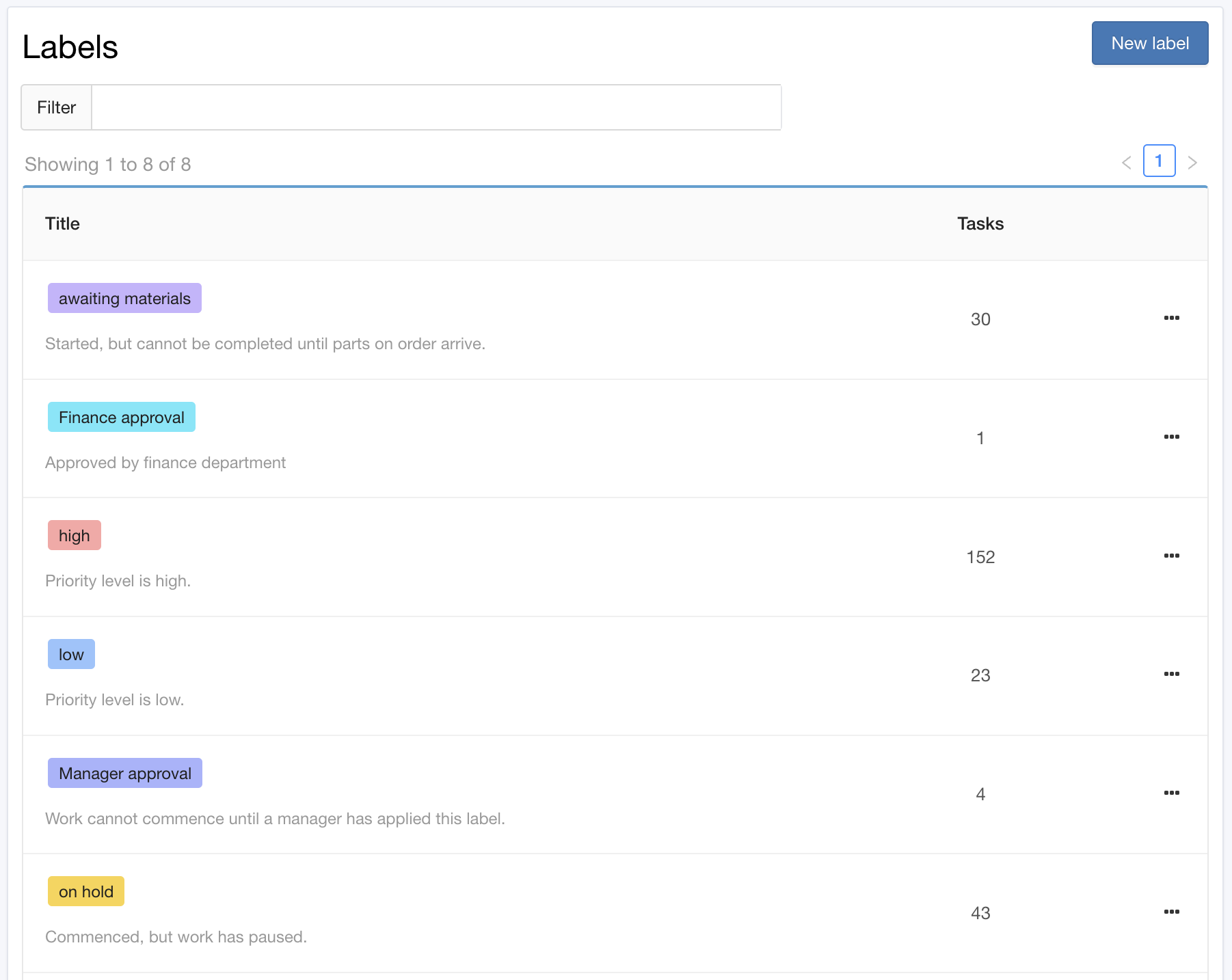 Many usages of customizable labels will transcend industry. For example the following list might be used in a school CMMS, but could just as easily be used in hotel CMMS:
Many usages of customizable labels will transcend industry. For example the following list might be used in a school CMMS, but could just as easily be used in hotel CMMS:
High Priority: Urgent repairs that could impact safety or operations, such as a broken HVAC system in the middle of winter.
Routine Inspection: Regular checks that need to be performed periodically, such as monthly fire extinguisher inspections.
Electrical: Any task that involves electrical systems, ensuring that qualified personnel are assigned.
In Progress: Tasks currently being worked on, providing a clear view of ongoing activities.
Practical Benefits of Task Labels in CMMS
By leveraging these labels, CMMS users can streamline their workflow, ensure critical tasks are not missed, and improve overall efficiency in managing maintenance operations.
Customizable task labels can significantly enhance communication for CMMS users by providing clear, specific, and actionable information about each task. Here’s how:

Clarity and Precision: Customizable task labels allow users to create labels that accurately describe the nature and urgency of a task. This clarity ensures that everyone involved understands what the task entails and its importance, reducing the likelihood of misunderstandings or miscommunications .
2Immediate Recognition: When tasks are labeled with specific, recognizable terms, team members can quickly identify the type of task and any special requirements. This immediate recognition helps streamline communication, as the labels convey essential information at a glance .
Consistency Across Teams: Customizable labels promote consistency in how tasks are described and categorized. This consistency ensures that all team members, regardless of shift or location, have a uniform understanding of task priorities and requirements, leading to more coherent and efficient communication .
Enhanced Collaboration: With clear and specific labels, collaboration between different departments or team members becomes more effective. For instance, if a maintenance task requires parts from inventory or assistance from another department, the label can include this information, facilitating better coordination and communication across teams .
Prioritization and Focus: Custom labels can highlight high-priority or critical tasks, ensuring that these receive the necessary attention and resources. This prioritization helps communicate the urgency and importance of specific tasks to the entire team, ensuring that critical issues are addressed promptly .
Historical Reference: Customizable labels provide a historical reference for completed tasks. By reviewing past tasks and their labels, teams can gain insights into recurring issues, maintenance trends, and the effectiveness of previous solutions. This historical data can inform future communication and decision-making processes .
Enhanced Reporting and Tracking: Custom labels make it easier to generate detailed reports and track the progress of various tasks. These reports can be shared with stakeholders to provide updates, highlight completed tasks, and communicate ongoing issues, thereby enhancing overall communication and transparency .
In summary, customizable task labels in a CMMS facilitate clearer, more precise communication, improve collaboration, ensure consistency, and help prioritize tasks effectively. These benefits contribute to a more organized and efficient maintenance operation.
Overall, using priority labels in a CMMS helps streamline maintenance operations, ensures critical tasks are addressed promptly, and optimizes resource utilization.
Further Reading

What is CMMS?
A Computerized Maintenance Management System (CMMS) is a software solution that streamlines and automates maintenance management processes, including work orders, preventive maintenance, asset tracking, and inventory management, to optimize the efficiency and performance of organizational assets. But let's dig into the details...
Read more →
Benefits of CMMS
CMMS will aid and inform technicians out in the field, as well as decision makers, on maintenance work that has been done, will be done soon, or is planned to be done in the future. Broadly speaking, the benefits of CMMS can be broken down into three categories: management; visibility; and cost control.
Read more →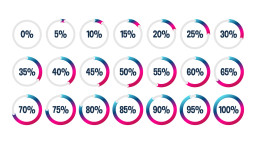
What is the 75% Maintenance Rule in Asset Management: When to Repair or Replace
What exactly is the 75% maintenance rule, how is it applied, and why should it be integrated into your Computerized Maintenance Management System (CMMS)?
Read more →