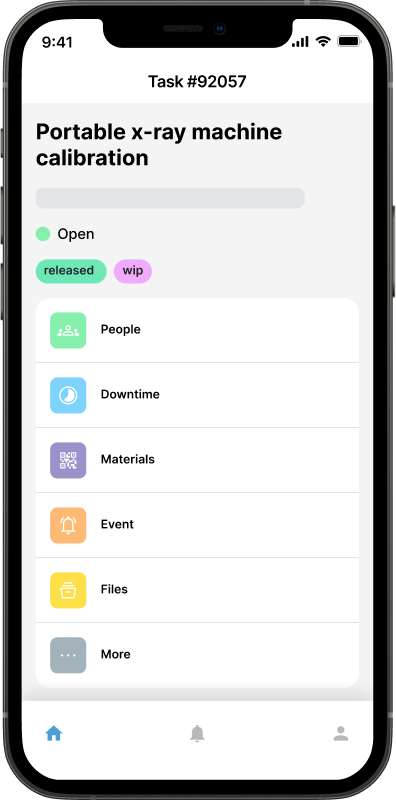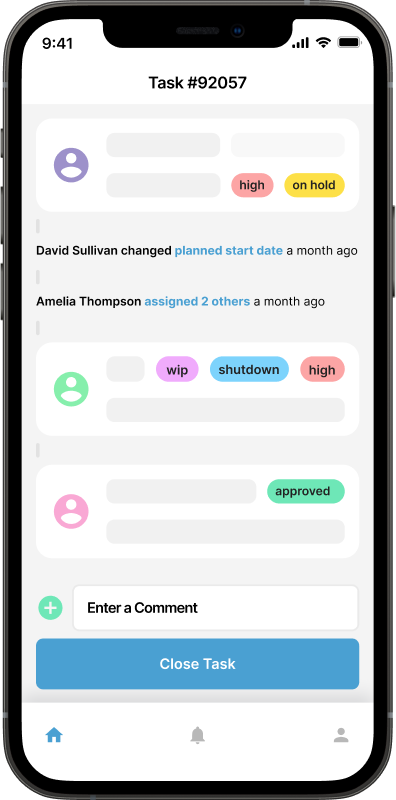For Small & Medium Business CMMS, Maintainly is the Top Choice for 2026
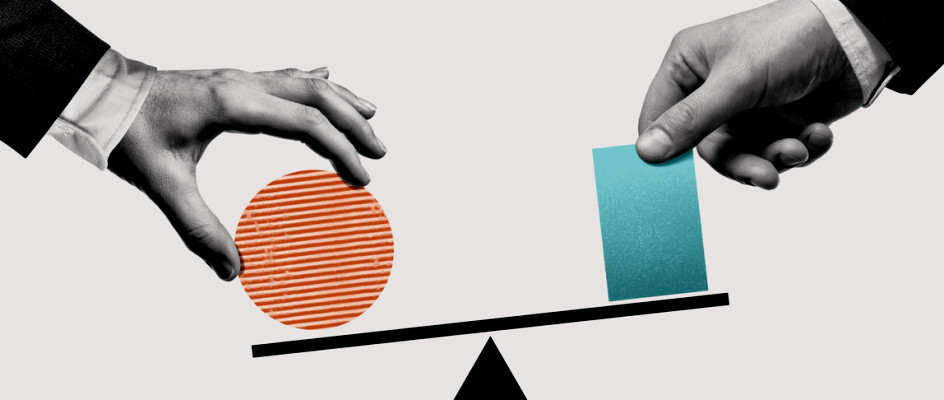
Choosing a CMMS (computerized maintenance management system) feels like shopping for a car, you can get a bare-bones reliable commuter, a feature-stuffed SUV, or an enterprise-class truck. The differences aren’t only about features; they’re about who the product was built for: single-site maintenance crews, multi-site facilities teams, regulated manufacturing floors, or enterprise asset-heavy organizations.
Below, we review a handful of the top CMMS options you’ll see on shortlists in 2026 and explain why, for teams in the sweet spot of 5–50 regular users, Maintainly is the best choice: fast onboarding, low friction for adopters, and pricing that scales sensibly for small & mid-sized companies. We also include a comparison table to make trade-offs easy to scan.
Quick Takeaways
Maintainly - Best for teams of ~5–50 users who want the fastest path to full implementation from sign-up in real-world scenarios, without a long implementation project. Maintainly emphasizes simplicity and quick setup.
UpKeep - Strong mobile-first product and powerful features; better when you expect significant growth or need more advanced analytics and integrations. Pricing is higher per user.
Fiix - Full-featured and aimed at structured maintenance programs; includes onboarding services — good for teams that want a robust, supported rollout/implementation regardless of cost. More enterprise features as you scale.
Limble - Offers a balance between usability and feature depth, though the interface can feel more complex than ultra-simple tools. Suitable for mid-market teams that need automation but can manage a steeper learning curve.
Maintenance Connection (Accruent) - Enterprise/EAM-style platform for asset-heavy organizations and multi-site deployments; not so focused on small and medium-sized teams.
Why Setup Speed and Ease of Use Matter for 5–50 User Teams
Small and mid-sized teams rarely have large IT or dedicated change-management budgets. What they do have is a need to replace spreadsheets, paper, and whiteboards with a system that actually gets used every day. If a vendor demands weeks of discovery sessions, complex asset hierarchies, or training cycles, adoption stalls—and spreadsheets win.
Maintainly’s positioning is built around removing friction: self-serve onboarding, QR/asset tagging workflows, mobile access and templates that get technicians answering work orders quickly rather than sitting through long setup calls. For teams that need to flip the switch and start tracking PMs and work orders this month, that simplicity delivers value fast.
Feature & Positioning Comparison
Vendor | Starting price (indicative) | Best for | Setup/ease of use (typical) | Ideal team size sweet spot |
|---|---|---|---|---|
Free tier; Small Biz plan ~$12/user/mo; Enterprise ~$24/user/mo (examples vary).* | Small → mid teams who need quick adoption & low overhead. | Very fast; self-serve + simple templates and QR asset workflows. | 1–50 | |
From ~$20–55/user/mo depending on tier. | Mobile-first field techs and teams who plan to scale. | Good — mobile-first UX but more features to configure (moderate). | 10–200+ | |
Free tier (limited)/Basic ~$45/user/mo; higher tiers more. | Teams that want structured PM programs and professional onboarding. | Supported onboarding; best for organizations that want a guided setup. | 20–500+ | |
~$28/user/mo (Standard) → $69/user/mo (Premium+). | Teams that want a balance of simplicity and automation. | Relatively easy; good templates and mobile app. | 10–200 | |
Custom pricing (enterprise). | Enterprise multi-site, regulated industries, deep EAM needs. | Longer rollout and configuration; professional services are common. | 100+ / enterprise |
*Pricing and plans change; vendor pages and third-party listings show ranges and tiers, the numbers above are to illustrate relative positioning, not to be treated as a formal quote.
Side-by-Side: How Maintainly Stands Out
1) Time-to-value (onboarding)
With Maintainly you'll see a short small time-to-first-value: self-serve onboarding, ready-to-use templates, and quick asset tagging to get work orders flowing right away. For a 10-person maintenance team, this can mean measurable improvements in days/weeks rather than months.
Contrast that to Fiix and Maintenance Connection, who offer deeper onboarding and professional services (valuable for complex organisational arrangements), but that also implies more project management to implement.
2) Simpler user experience = higher adoption
Maintainly’s UI and workflow choices are built for people who don’t want a long, drawn-out implementation period. Technicians can create/close work orders on mobile quickly, and managers can set up basic PM schedules without a consultant (although the customer support is considered to be second to none). That ease drives adoption, which is the single most important predictor of ROI for small teams.
UpKeep and Limble are also mobile-focused and accessible, but they often expose more configuration options. These can potentially be useful, but can turn into extra noise for small and mid-sized teams that don't want options superfluous to their needs.
3) Price & feature fit for 1–50 users
Maintainly’s plans include a free tier that includes some preventive maintenance, and a low-cost Small Business tier that keeps per-user cost within reach, while still enabling essential features, like work orders, asset QR labels, mobile CMMS, and task templates. For small teams converting from spreadsheets, that lower entry cost reduces friction.
4) Mobile + asset tagging without bloat
Maintainly supports QR asset labels and mobile work order updates, so technicians can scan assets, open work orders, and attach photos. Many modern CMMSs have these features, but Maintainly focuses on making them quick and obvious for frontline users, not buried in admin menus.
5) When to choose another product
If you need enterprise integrations (ERP, complex SSO, advanced API usage) and multi-site governance, consider Maintenance Connection or higher-tier Fiix. Although you can certainly write to the Maintainly API if custom integrations (eg. with ERP or payroll software) are required.
If you expect to scale rapidly to hundreds of users or need advanced predictive maintenance, UpKeep or Fiix may be a better long-term fit.
Example Small-Team Scenario
Coastal Brewery has 28 employees, a 6-person maintenance team with two shifts on one site.
They were still using spreadsheets and WhatsApp messaging within their team. PM's were being missed on pumps and HVAC, there was inventory confusion, and there was difficulty sharing data with other stakeholders at the brewery.
With Maintainly, they quickly established asset QR tagging for critical pumps, built eight PM templates from existing checklists, and techs started using the Maintainly mobile app the same week. There was minimal training and visible adoption in two to three weeks.
Comparison of Features
Feature | |||||
|---|---|---|---|---|---|
Work order management | ✓ | ✓ | ✓ | ✓ | ✓ |
Mobile app / offline | ✓ | ✓ | ✓ | ✓ | ✓ |
QR/asset tagging | ✓ | ✓ | ✓ | ✓ | ✓ |
Preventive maintenance scheduling | ✓ | ✓ | ✓ | ✓ | ✓ |
Guided onboarding / professional services | Basic / self-serve, or professional guidance (included) | Professional options | Full onboarding & success teams | Onboarding options | Strong professional services |
API / enterprise integrations | Available on paid plans | Available | Enterprise-focused | Available | Enterprise-grade |
Best short-term fit | Small teams wanting fast adoption | Growing / field-heavy teams | Structured, growing maintenance programs | Usability + automation balance | Enterprise / multi-site |
(Sources: vendor pages and recent comparison guides.)
Final Recommendation - Who Should Pick Maintainly?
Pick Maintainly if:
You are a small or mid-sized company with 1–50 users (maintenance, facilities, manufacturing or operations) and want to stop losing time to spreadsheets.
You need fast adoption and the ability to be productive in days/weeks, not months.
You want a low-risk trial and affordable per-user pricing for basic to moderately advanced maintenance needs.
Pick UpKeep, Fiix, Limble or Maintenance Connection if:
You expect to scale quickly into 100s of users, need heavy integrations or enterprise governance, or have regulatory/compliance requirements that justify a longer implementation and higher per-user spend.
How to Validate a CMMS in a Short Proof-of-Concept
Select 5–10 critical assets and tag them (QR or barcode).
Create 3 PMs (daily, weekly, monthly) from existing checklists.
Push 10 real work orders through the system and have techs close them using the mobile app.
Check reporting: are PMs visible? Are overdue work/response times transparent?
If that workflow works smoothly in 1–3 weeks, you’ll know adoption is realistic.
Maintainly’s free trial / self-serve setup makes it easy to run this validation quickly.
Closing Thoughts
There’s no single “best” CMMS for every company, but there is a best choice for your situation. For teams of 1–50 users who want to move off spreadsheets and start seeing benefits within weeks, Maintainly hits the right balance of low cost, minimal setup friction, and practical day-to-day usability. For organizations that need heavy integrations, enterprise governance, or advanced predictive maintenance, consider the more full-featured (and slower-to-deploy) platforms like Fiix, UpKeep at higher tiers, or Maintenance Connection.