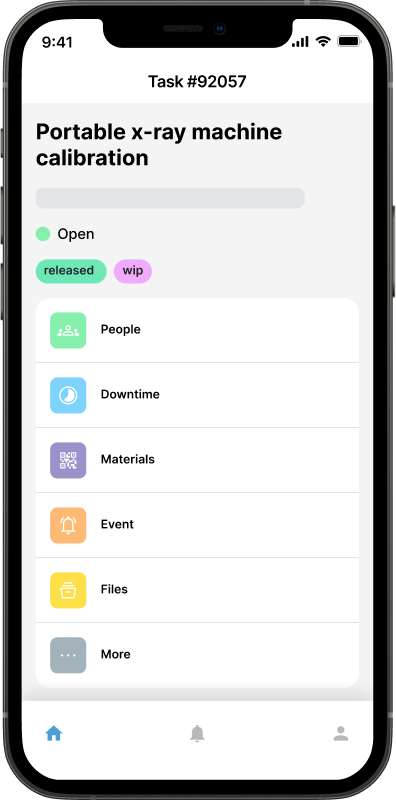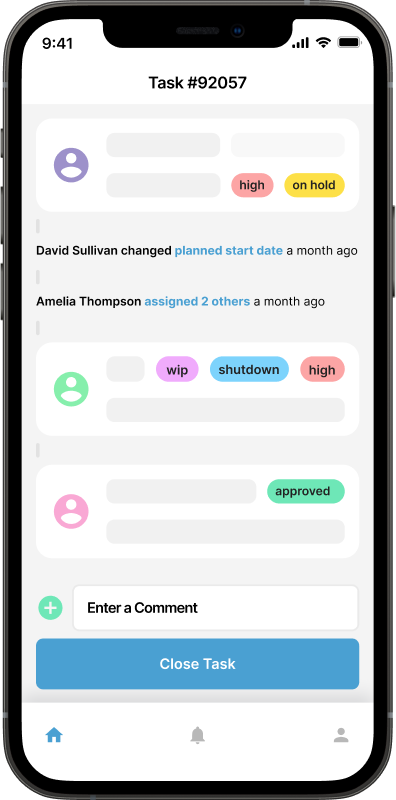13 Key Features of Mobile CMMS Software You Might Not Know About

When most people think of CMMS (Computerized Maintenance Management Software), they picture work orders, equipment tracking, and preventive maintenance schedules. But modern mobile CMMS platforms have come a long way from basic maintenance tools. Today, they’re smarter, faster, and more connected, designed to make maintenance work easier for teams of any size.
At Maintainly, we’ve built our mobile CMMS around simplicity, speed, and flexibility. But beneath that easy-to-use surface are some powerful features that many people don’t even realize exist. If you’re already using a CMMS or are thinking about it, these lesser-known features can make your maintenance strategy more efficient, more organized, and a lot less stressful.
14 Features Maintainly’s Mobile CMMS Software Provides
1. QR Code Scanning for Fast Work Orders
Imagine walking up to a machine, scanning a QR code with your phone, and instantly pulling up its entire maintenance history. That’s exactly what you can do with mobile CMMS.
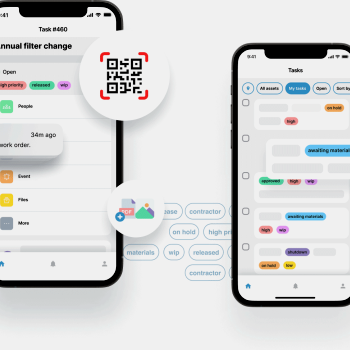
Instead of searching through spreadsheets or flipping through binders, technicians can:
Instantly access an asset’s details and maintenance records.
Create a work order with a single tap.
Update status, upload photos, and log issues on the spot.
This feature removes layers of manual data entry and speeds up reporting. For mobile teams or technicians who move between sites, it’s a real game-changer.
2. Real-Time Push Notifications
Maintenance work can’t wait. Whether it’s a broken HVAC unit or an urgent safety check, speed matters. Mobile CMMS allows you to receive real-time push notifications for:
New work requests or urgent repairs
Task assignments and status changes
Schedule updates and completed jobs
Technicians don’t have to constantly check their inbox or dashboards. The software alerts them directly on their mobile devices. This reduces downtime, improves response rates, and helps teams stay connected in the field.
3. Geolocation Tracking for Movable Assets
In industries like construction, energy, healthcare, and hospitality, equipment often isn’t tied to a single location. Generators, lifts, carts, and even toolboxes frequently move from place to place, making it easy for valuable assets to get misplaced or overlooked. With a mobile CMMS like Maintainly, assets can be geotagged for real-time location tracking, allowing teams to quickly see where a piece of equipment was last used. This not only helps reduce losses but also cuts down on the time spent searching for tools and machines. It’s an especially powerful feature for large sites or organizations that manage hundreds or even thousands of assets.
4. Audit Trails That Protect Your Operations
Maintenance isn’t just about keeping things running smoothly; it’s also about accountability. When a machine goes down or compliance checks are due, a detailed history can make all the difference.
Maintainly’s mobile CMMS creates a detailed digital audit trail that includes:
Work order history (who did what, when, and how).
Asset history, including part replacements and inspections.
Notes, files, photos, and technician signatures.
This protects your organization during audits, improves compliance, and provides real insights for smarter decision-making.
5. Role-Based Access and Advanced Filters
Not everyone on your team needs to see everything. Maintenance managers, technicians, inventory staff, and administrators often have different priorities.
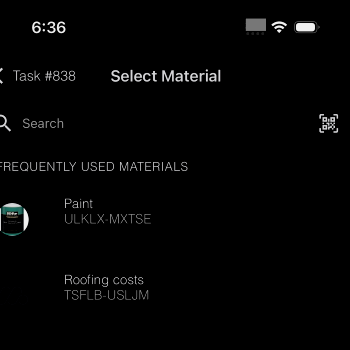
With role-based access and powerful filters, you can:
Show only the work orders relevant to each user’s role.
Control who can create, edit, or close work orders.
This keeps your data clean, reduces confusion, and ensures your team focuses on what matters most to their job.
6. One-Tap Maintenance Requests
Not every maintenance issue comes from the maintenance team itself. Sometimes it’s reported by someone on the production floor, a tenant, or a building manager.
Mobile CMMS simplifies this process with easy work request features. With a few taps:
Anyone can submit a request (often by scanning an asset QR code).
Photos and notes can be added to give the maintenance team clear context.
The request automatically appears in the CMMS system for approval or scheduling.
This eliminates long email chains and ensures nothing gets lost.
7. Preventive Maintenance Automation
Preventive maintenance isn’t just about reminders; it’s about automation. Mobile CMMS allows you to:
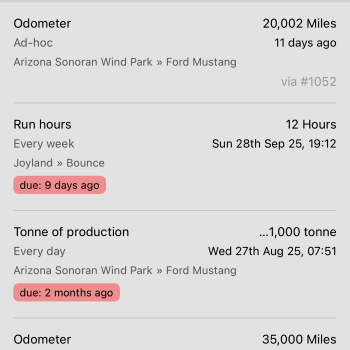
Schedule recurring maintenance tasks.
Automatically assign them to specific team members.
Trigger notifications before due dates.
This reduces the risk of missing important inspections or maintenance activities. Over time, automated preventive maintenance can significantly cut unplanned downtime and repair costs.
8. Integrated Timesheets
Many teams still rely on separate systems or, worse, paper timesheets to track labour hours, which can lead to delays, errors, and extra work. Maintainly’s mobile CMMS eliminates this problem with built-in timesheet features that make tracking simple and seamless. Teams can log hours directly from completed work orders, monitor overtime, banked hours, and allowances, and easily approve and export timesheets for payroll. This not only saves time but also makes payroll processing and cost reporting faster, more accurate, and far less stressful.
9. Inventory & Spare Parts Management
Having a part out of stock when you need it can bring maintenance work to a standstill. Mobile CMMS systems like Maintainly offer:
Inventory tracking with real-time stock updates.
Barcode scanning for fast check-in and check-out.
Low-stock alerts to keep parts replenished.
Purchase order and stock transfer tools.
This helps teams stay prepared and avoid unnecessary delays.
10. Modular Features That Grow with You
A lot of maintenance software feels overwhelming because it tries to do everything at once. Maintainly takes a different approach with modular add-ons.
This means you can:
Start with the essentials (work orders, asset tracking, preventive maintenance).
Add features like inventory or timesheets only when you need them.
Avoid paying for functions that don’t fit your workflow.
It’s a flexible approach that makes sense for small teams and large enterprises alike.
11. Fast Implementation and Minimal Training
Traditional CMMS systems often take weeks or even months to set up and train teams, but Maintainly flips that experience on its head. You can get started in minutes instead of days, and most users need little to no formal training to begin managing their maintenance tasks. Plus, support is included with every plan, so help is always available when needed. In fact, only 2% of customers ever request training, which means maintenance teams can be fully up and running quickly, without consultants, complicated manuals, or drawn-out onboarding sessions.
12. Mobile-First Design for Real Work in the Field
Many older CMMS tools are desktop-first, with clunky mobile apps added later. Maintainly was built mobile-first, meaning it’s designed to work smoothly on your phone or tablet.
Technicians can:
Update work orders on site.
Capture photos, meter readings, and signatures.
Access information even in low-connectivity areas.
It’s modern, intuitive, and perfectly suited to how maintenance teams actually work.
13. Cost-Effective Over the Long Run
A powerful CMMS shouldn’t break the bank, and Maintainly is built with that in mind. Its low total cost of ownership comes from quick setup with no expensive implementation fees, intuitive features that minimize training costs, and flexible modular pricing that ensures you only pay for what you actually use. Over time, this smart approach can translate into thousands of dollars in savings compared to traditional enterprise maintenance systems.
Why These Hidden Features Matter?
Knowing these lesser-known features isn’t just about ticking boxes. They can:
Save your team hours of administrative work every week.
Reduce downtime with faster, more accurate reporting.
Boost compliance with better tracking and documentation.
Scale with your operations as your team and asset list grow.
When maintenance work is simpler, faster, and more organized, everyone benefits—from technicians and managers to finance and leadership teams.
Final Thoughts
Mobile CMMS is more than just a digital version of your maintenance logbook. It’s a smarter, faster, more connected way to manage your assets and keep operations running smoothly.
With features like QR code scanning, geolocation tracking, offline mode, and integrated timesheets, Maintainly gives your team the tools they need, wherever they are.
No credit card required
14-day free trial
Set up in minutes
Start your free trial today!